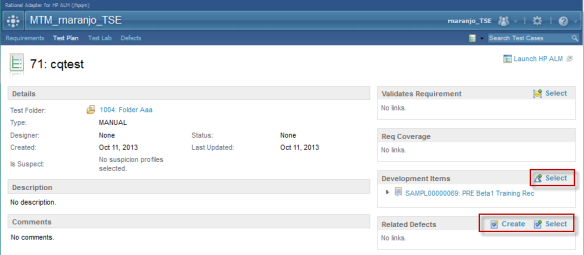I was recently asked to help with a customer request for the use case details on this integration. Although I have taught enablement sessions on the Rational Lifecycle Integration Adapters, I had never actually seen this integration in action. So, I got access to a ClearQuest test system and got busy setting up the integration. I am going to take you through what is required in order to set up the integration.
Prerequisites
- ClearQuest installed with web server component
- ClearQuest web environment configured with the OSLCLinks package. Note: You can determine whether the OSLCLinks package is applied to your schema by the availability of the Links tab in a displayed record.
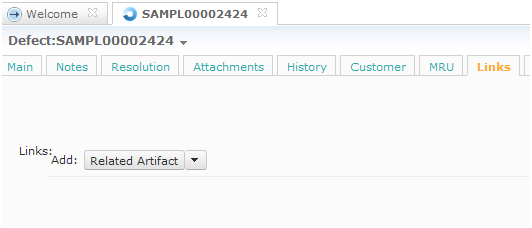
- Rational Adapter for HP ALM v1.1
- Supported ClearQuest versions, see this link
Setup and Configuration
Establish Friend Relationship between ClearQuest Web Server and HP ALM Adapter
Use the procedure in this link
Once the procedure is complete, there should be a friend entry for the ClearQuest repository in the list.
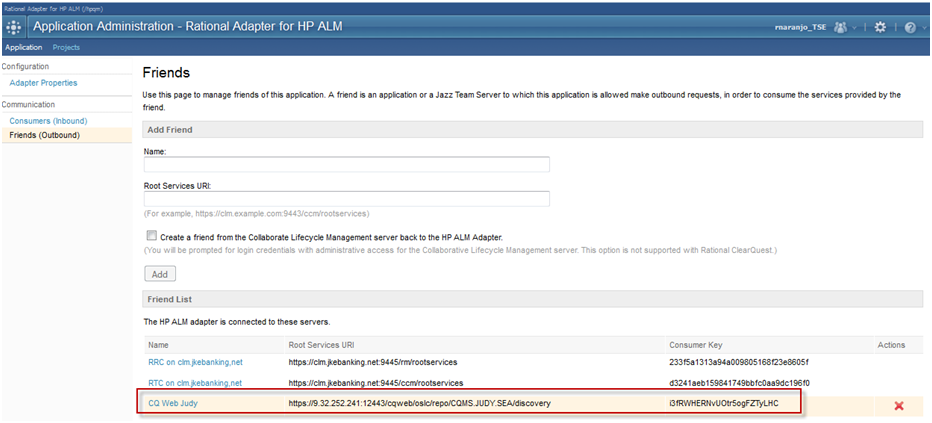
Approve the access request from ClearQuest Web
Follow the procedure at this link
Establish Cross-Server Communication between CQ Server and HP ALM Adapter
Follow procedure at this link
Here are some screenshots of the procedure:
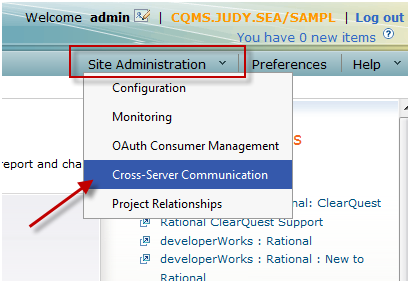
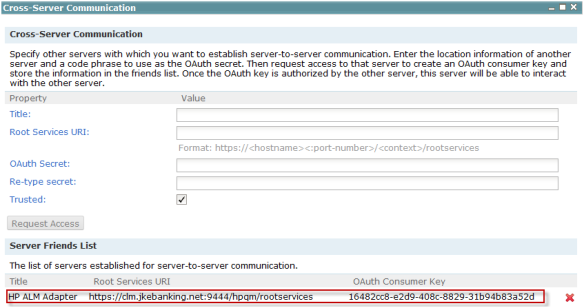
Establish project relationship between ClearQuest web server and HP ALM adapter
Follow the procedure at this link
Here are some screenshots of the procedure:
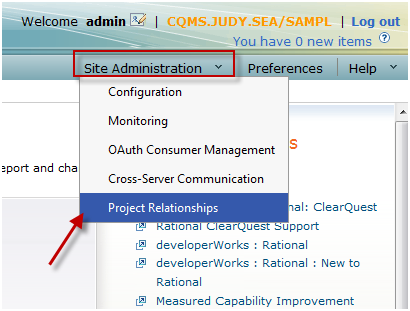
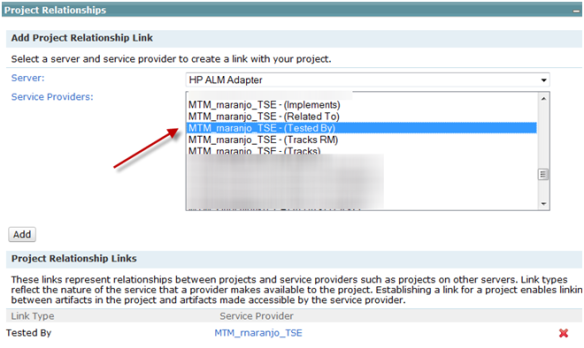
The service providers in this list represent all the projects that are visible by the HP ALM adapter using the user credentials provided at the login prompt. The login prompt for the HP Adapter is presented when the user selects the HP ALM Adapter in the Server dropdown. In my example, I set up a project relationship that supports ClearQuest change requests tested by HP ALM test cases. With this project relationship created, I now have three possible link relationships ( Affects Test Result, Blocks Test Execution Record, and Tested By Test Case) available on the Links tab of a ClearQuest change request during modification. Here is a screenshot.
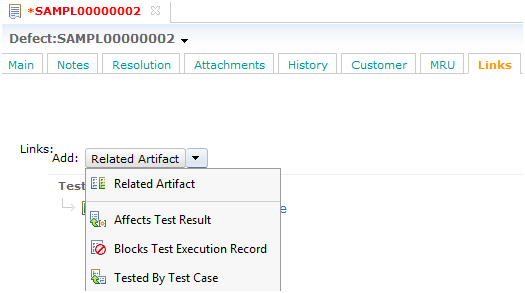
Use Cases
Integrating ClearQuest records and HP ALM test cases
- Linking ClearQuest change requests with HP ALM test cases
- Creating HP ALM test cases to link with ClearQuest change requests
- Linking HP ALM test cases with ClearQuest defects
- Creating ClearQuest defects and linking from HP ALM test cases
- Deleting links with the ClearQuest web client
- Deleting links with the Rational Adapter for HP ALM
Note that there is one use case that allows for creation of HP ALM artifacts, namely test cases, and one use case that allows for creation of ClearQuest defects using the Rational Adapter for HP ALM web application.
For the use cases whose flow originates from HP, the user must open the HP artifact in the HP ALM adapter user interface in order to create the link. This can be accomplished using the toolbar button that is added to the HP project workflow during the HP ALM Adapter post-installation configuration.
For example, here is what an HP test case looks like in the HP ALM adapter user interface. It is on this view that you will find the ability to create a new ClearQuest change request or select an existing one to link to the HP test case.
Integrating ClearQuest records and HP ALM defects
- Linking ClearQuest records with HP ALM defects
- Deleting links with the ClearQuest web client
- Deleting links with the Rational Adapter for HP ALM
Reference
Working with Rational ClearQuest and the Rational Adapter for HP ALM